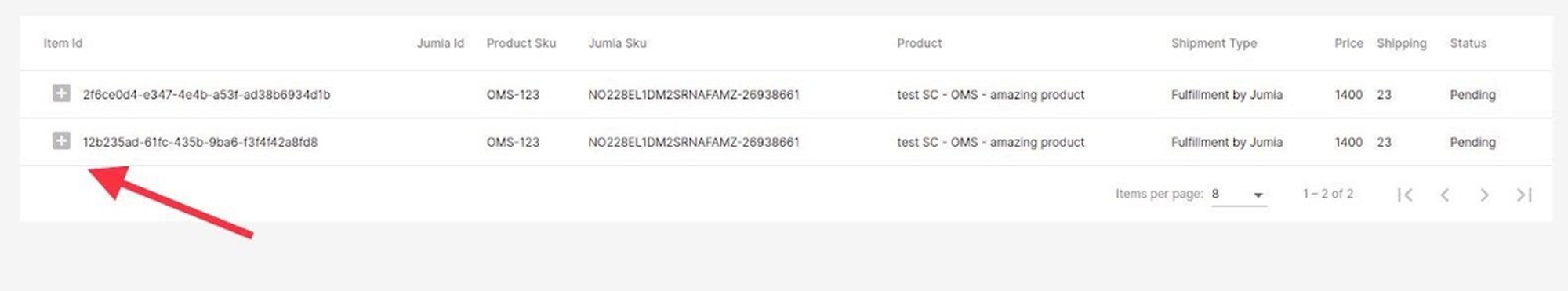Introduction to order status
Vendor Center
1.Order status viewing path
Click the Orders column on the left to enter the order management page
2.Order Status Interpretation
| Type of order statuses | Meaning | Handling method |
|---|---|---|
| All All orders | Orders in all statuses | / |
| Pending Orders to be operated | There are new orders that need to be processed immediately | / |
| Ready to Ship Orders to be shipped | The Tracking Number of the order has been generated, and the parcel has been in transit or has arrived at the sorting center for scanning | / |
| Shipped Shipped orders | The parcel has arrived at the sorting center and has been scanned before being transported by air | / |
| Delivered Orders that have been successfully delivered | The order has been successfully delivered to the buyer in Africa. The buyer has signed after receiving the parcel. | / |
| Canceled Cancelled orders | • Case 1: Before the order changes to "Shipped" status, customers can cancel the order • Case 2: The seller cancels the order due to insufficient stock • Case 3: The system automatically cancels the order because the seller did not deliver the goods within 5 workdays | / |
| Delivered failed Orders failed tobe delivered | Delivery failure due to unknown addresses of African customers or other reasons | Packages that failed to be delivered will be relisted for FBJ after passing the QC. If similar products are ordered, they can be directly delivered via FBJ. |
| Returned Returned order | Jumia allows the return of goods within 15 days without any reason. customers can choose whether to return the goods within 15 days of receiving them according to their wishes. The reason for return may be the quality or personal preference. | The packages that have been returned by the customers will be relisted for FBJ after passing the QC. If similar products are ordered, they can be directly delivered via FBJ.TipsWhen you find that the returned product is different from the actual product, i.e. the wrong product is returned. You can raise a claim according to the following processes: 1) You should apply for RTV of this product 2) You should pick up the goods from the warehouse on receipt of the delivery notice. 3) You should check the product in the warehouse. If it is a wrong product, you should appeal to the warehouse staff on site, and the staff should register your appeal 4) You should take photos of the product on site 5) You still need to pick up the goods 6) You should raise a claim within 5 workdays after picking up the goods, and provide the corresponding evidence and photos for claim. The staff will verify and deal with the appeal after receiving it |
III. How to view order content
1. Batch download of order details
(1)Navigate to the Orders page
(2)To export All Orders:
(3).To export Selected Orders:
- Select the orders to be Exported
- Click Export
- Select the Action: Export selected orders
- Click Go
2.Order content
Click "Order Nr" for order details
Here, on order details page you can see the order customer information, shipping address and order items information.
The order level information has the following details:
- The customer's name and address
- The Date the order was placed
- Settlement
- Sum of all the prices of the items in the order as grand total
- Tax Amount
- Voucher Total
On order details page you can expand one order item -> to see the status history of that order item
Note: If Order Item is pending (no status history) => You can't expand status history for that order Item.
Vendor Center
1.Order status viewing path
Click the Orders column on the left to enter the order management page
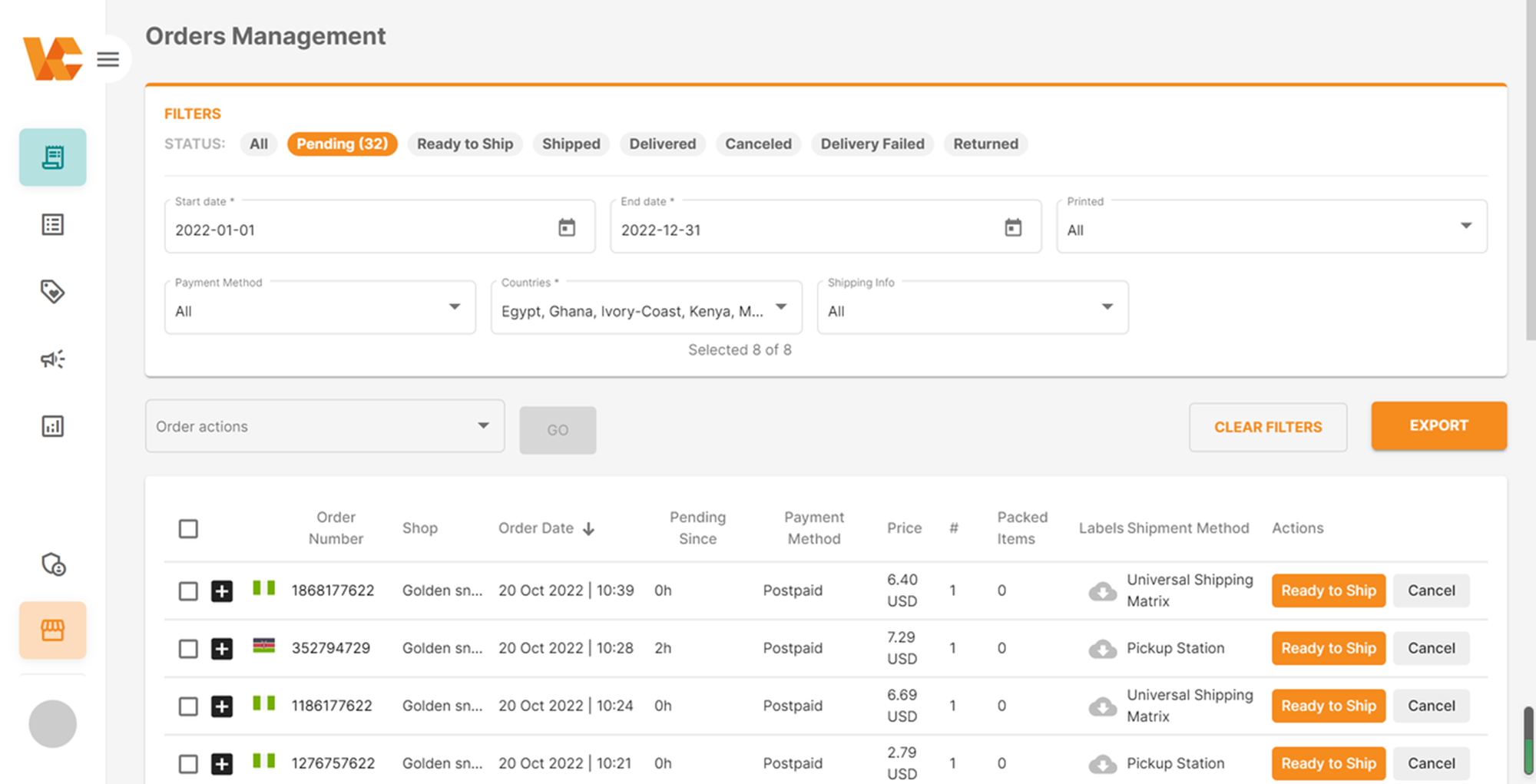
2.Order Status Interpretation
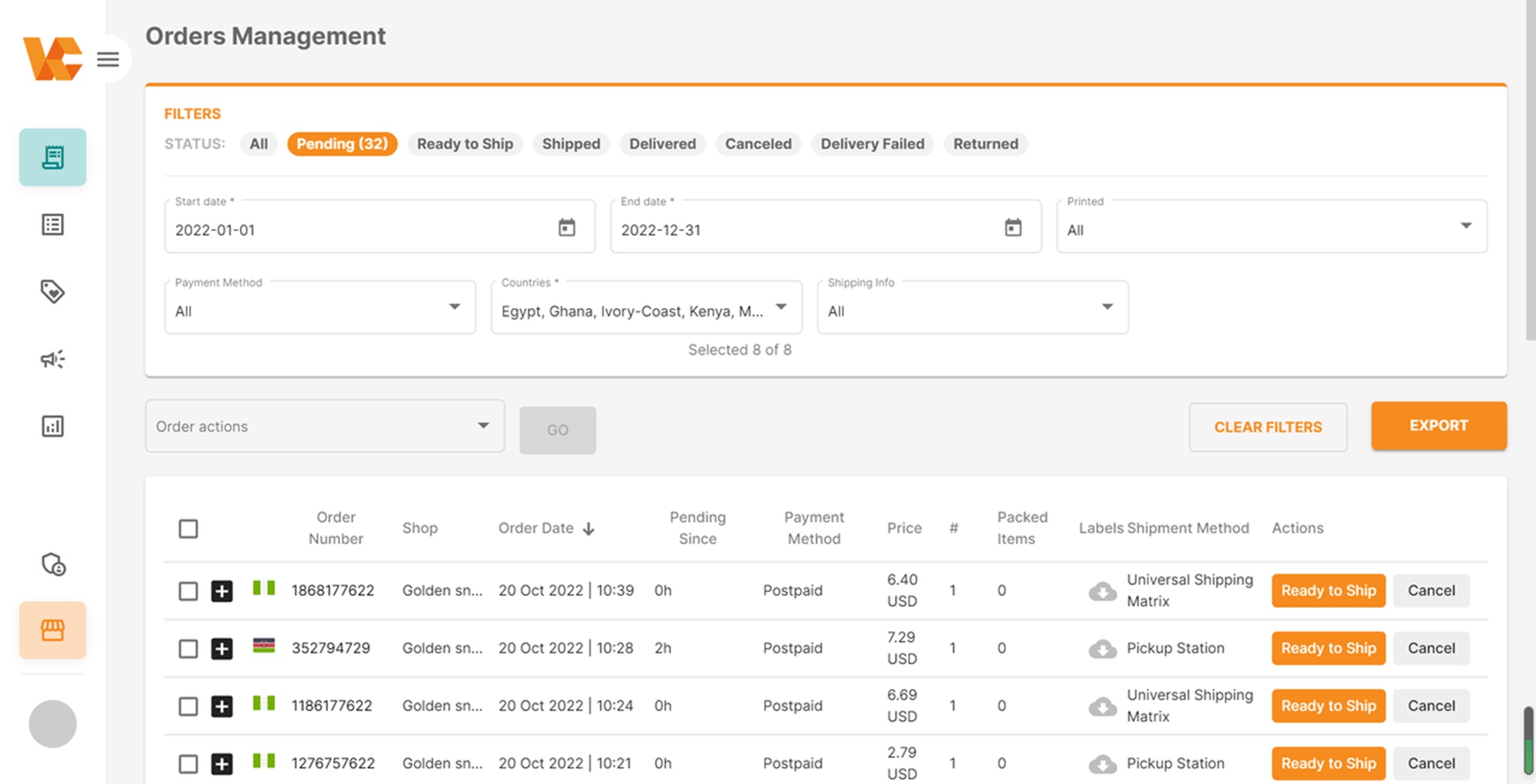
| Type of order statuses | Meaning | Handling method |
| ----------------------------------------------------------- | ---------------------------------------------------------------------------------------------------------------------------------------------------------------------------------------------------------------------------------------------------------------------------------------- | ------------------------------------------------------------------------------------------------------------------------------------------------------------------------------------------------------------------------------------------------------------------------------------------------------------------------------------------------------------------------------------------------------------------------------------------------------------------------------------------------------------------------------------------------------------------------------------------------------------------------------------------------------------------------------------------------------------------------------------------------------------------------------------------------------------------------------------------------------------------------------------------------------------------------------------------------------------------------------------------------- |
| All
All orders | Orders in all statuses | / |
| Pending
Orders to be operated | There are new orders that need to be processed immediately | / |
| Ready to Ship
Orders to be shipped | The Tracking Number of the order has been generated, and the parcel has been in transit or has arrived at the sorting center for scanning | / |
| Shipped
Shipped orders | The parcel has arrived at the sorting center and has been scanned before being transported by air | / |
| Delivered
Orders that have been successfully delivered | The order has been successfully delivered to the buyer in Africa. The buyer has signed after receiving the parcel. | / |
| Canceled
Cancelled orders | • Case 1: Before the order changes to "Shipped" status, customers can cancel the order
• Case 2: The seller cancels the order due to insufficient stock
• Case 3: The system automatically cancels the order because the seller did not deliver the goods within 5 workdays | / |
| Delivered failed
Orders failed tobe delivered | Delivery failure due to unknown addresses of African customers or other reasons | Packages that failed to be delivered will be relisted for FBJ after passing the QC. If similar products are ordered, they can be directly delivered via FBJ. |
| Returned
Returned order | Jumia allows the return of goods within 15 days without any reason. customers can choose whether to return the goods within 15 days of receiving them according to their wishes. The reason for return may be the quality or personal preference. | The packages that have been returned by the customers will be relisted for FBJ after passing the QC. If similar products are ordered, they can be directly delivered via FBJ.TipsWhen you find that the returned product is different from the actual product, i.e. the wrong product is returned. You can raise a claim according to the following processes:
1) You should apply for RTV of this product
2) You should pick up the goods from the warehouse on receipt of the delivery notice.
3) You should check the product in the warehouse. If it is a wrong product, you should appeal to the warehouse staff on site, and the staff should register your appeal
4) You should take photos of the product on site
5) You still need to pick up the goods
6) You should raise a claim within 5 workdays after picking up the goods, and provide the corresponding evidence and photos for claim. The staff will verify and deal with the appeal after receiving it |
III. How to view order content
1. Batch download of order details
(1)Navigate to the Orders page
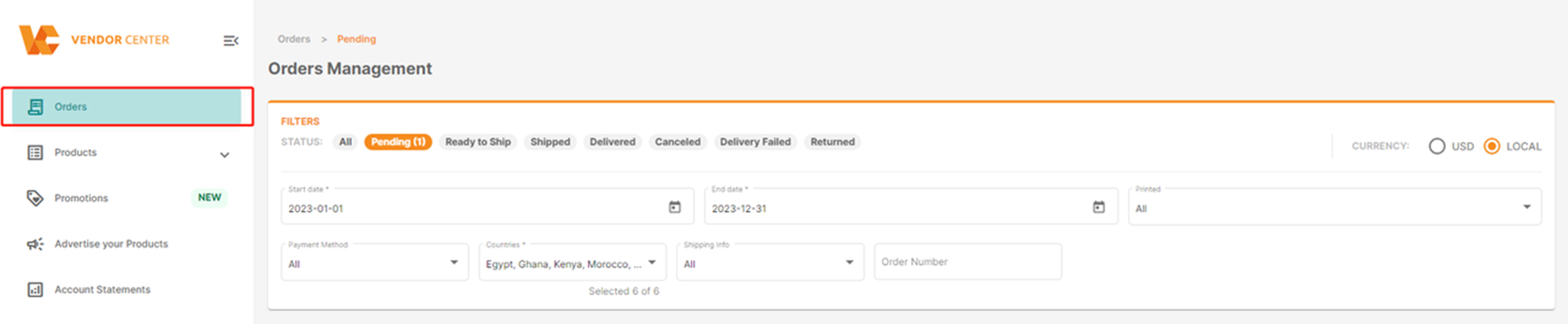
(2)To export All Orders:
-
Click Export
-
Select the Action: Export all orders
-
Click Go
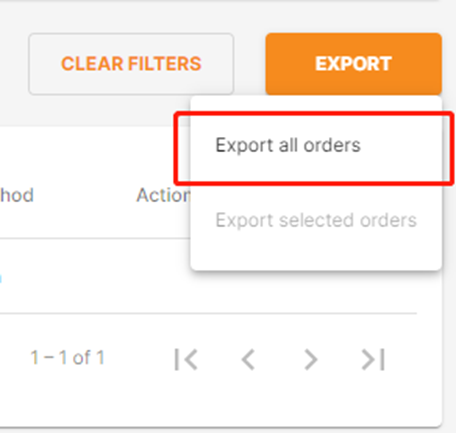
(3).To export Selected Orders:
- Select the orders to be Exported
- Click Export
- Select the Action: Export selected orders
- Click Go
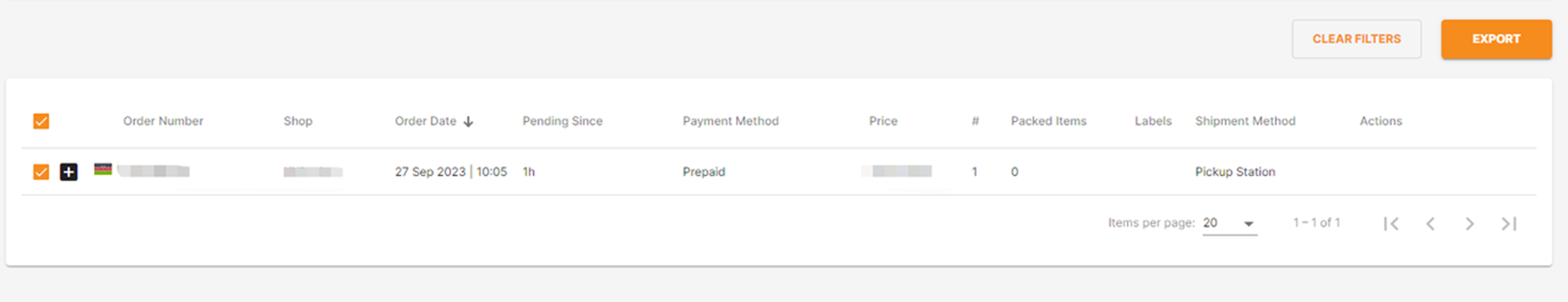
2.Order content
Click "Order Nr" for order details
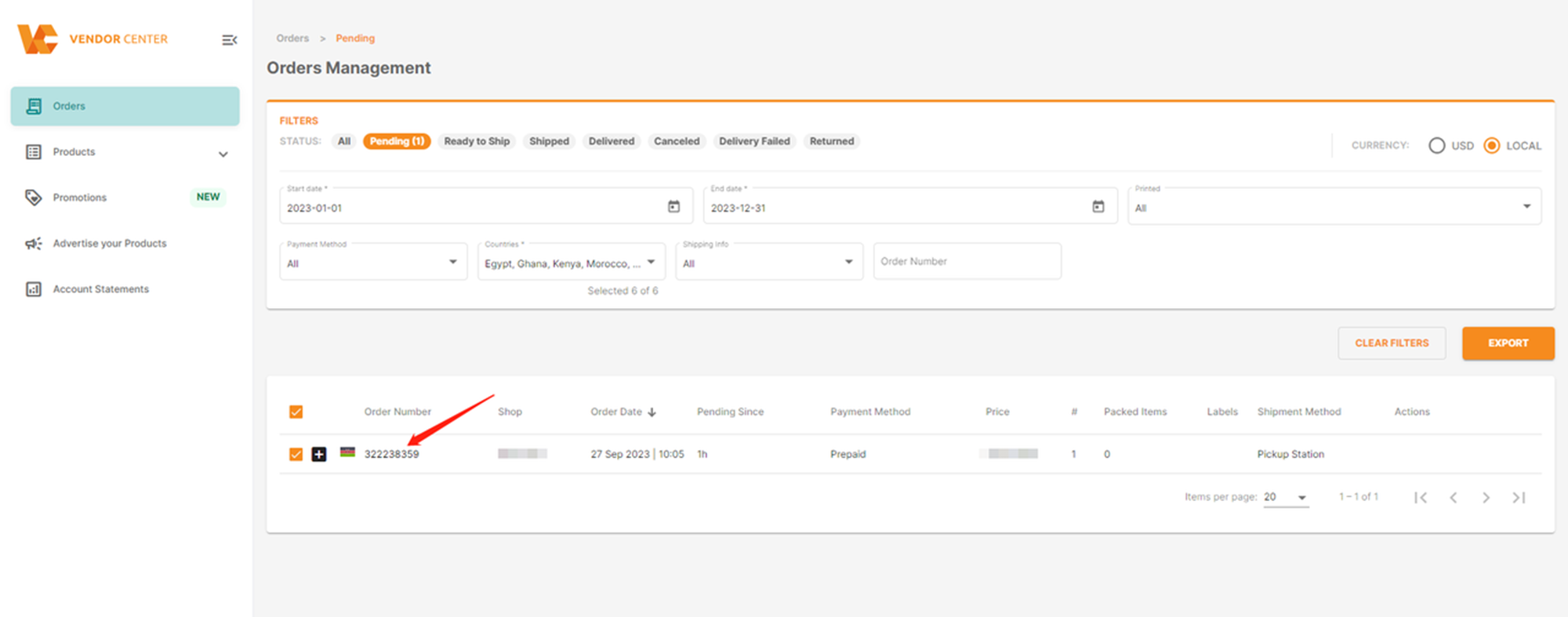
Here, on order details page you can see the order customer information, shipping address and order items information.
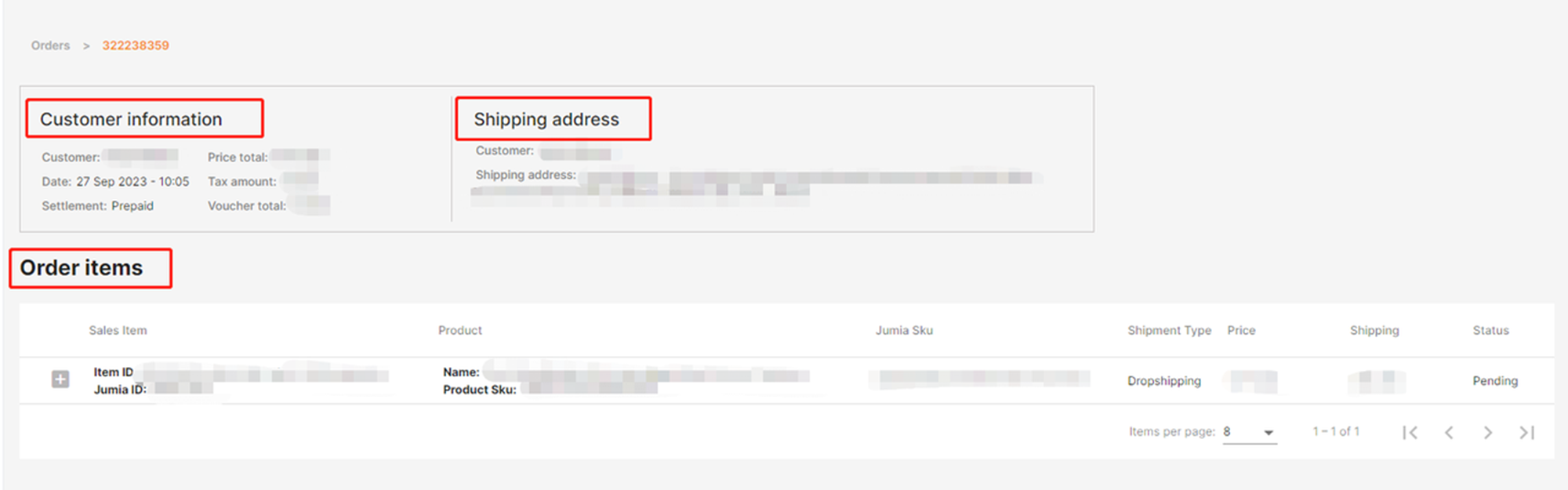
The order level information has the following details:
- The customer's name and address
- The Date the order was placed
- Settlement
- Sum of all the prices of the items in the order as grand total
- Tax Amount
- Voucher Total
On order details page you can expand one order item -> to see the status history of that order item
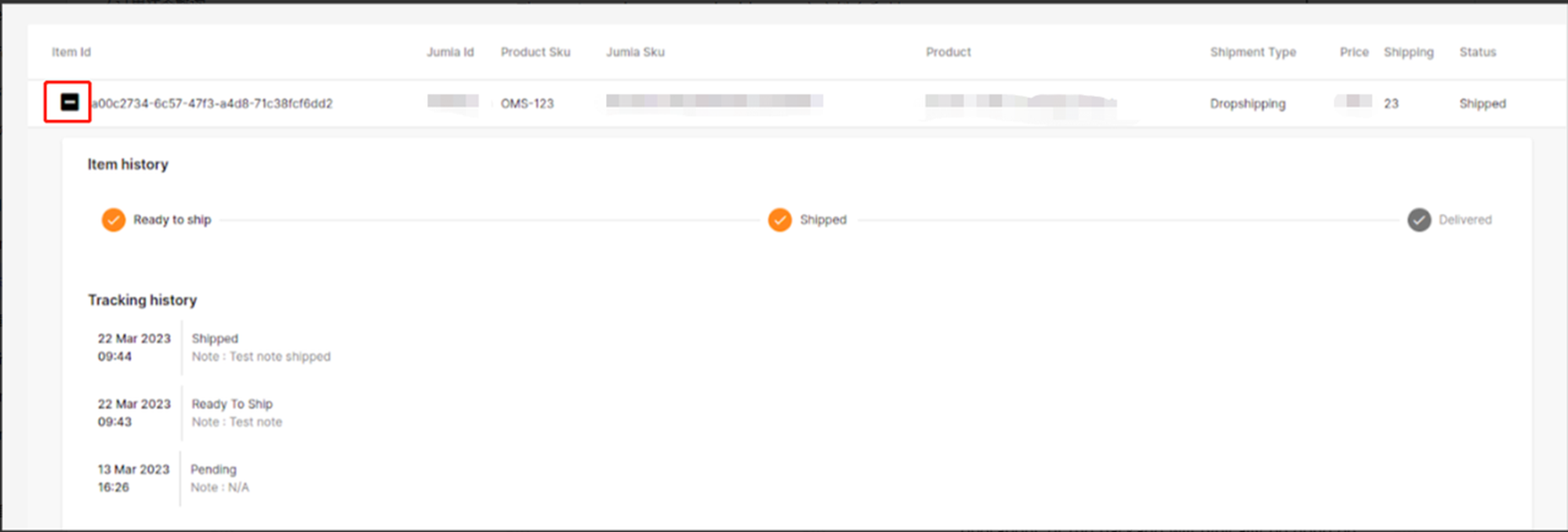
Note: If Order Item is pending (no status history) => You can't expand status history for that order Item.